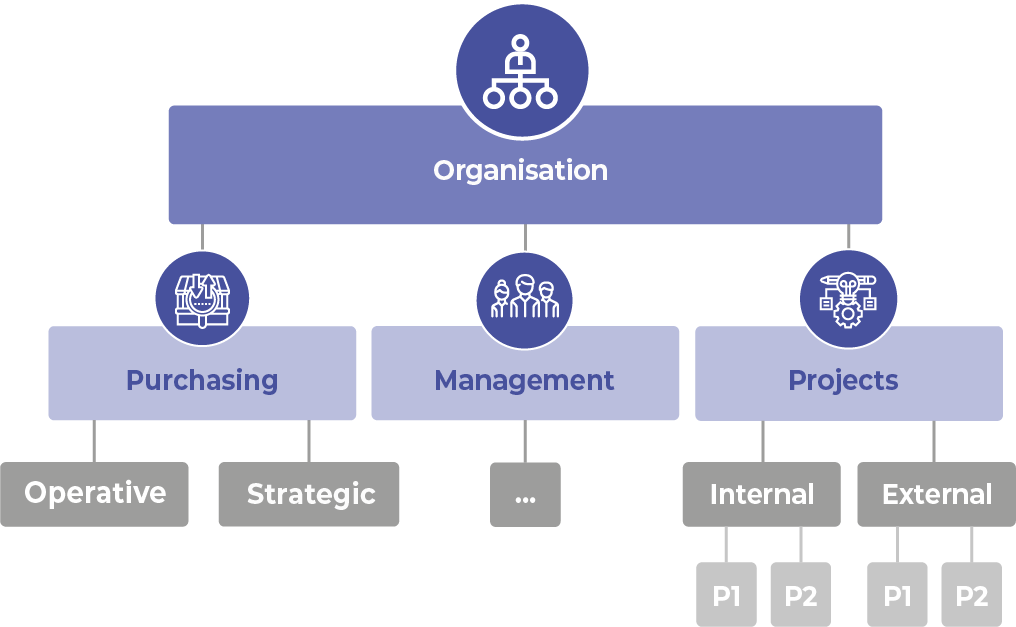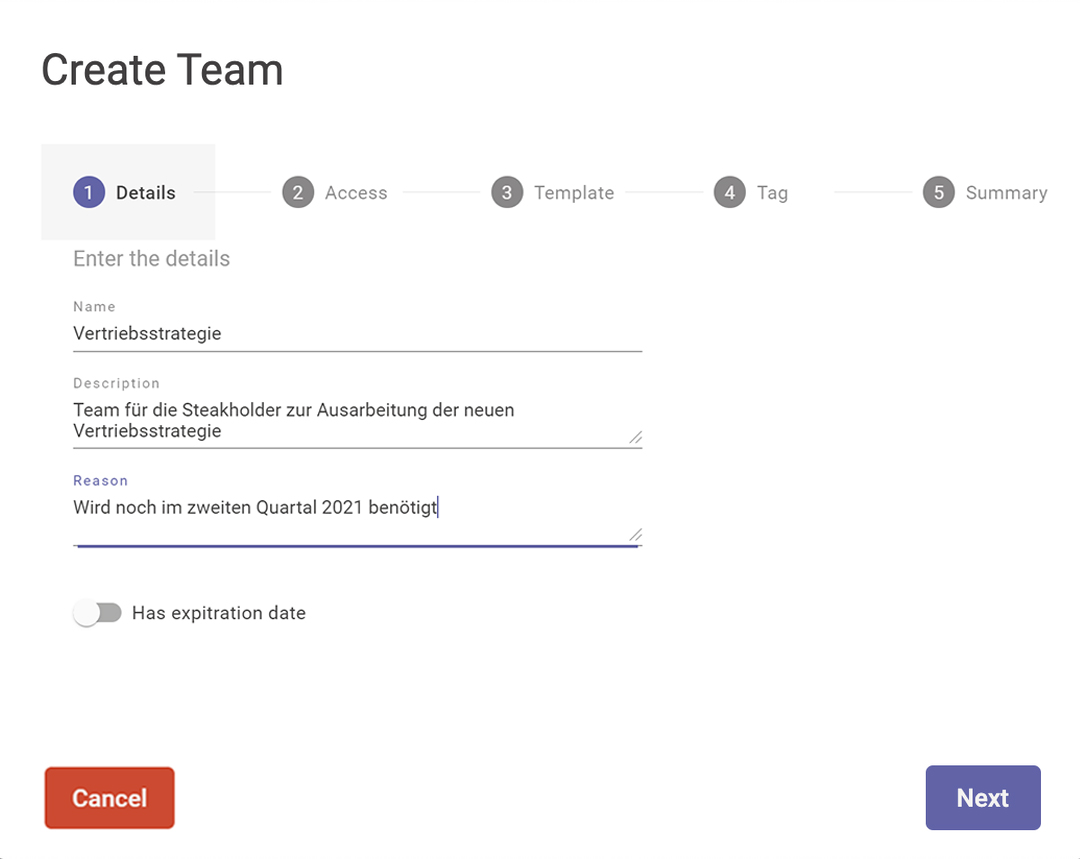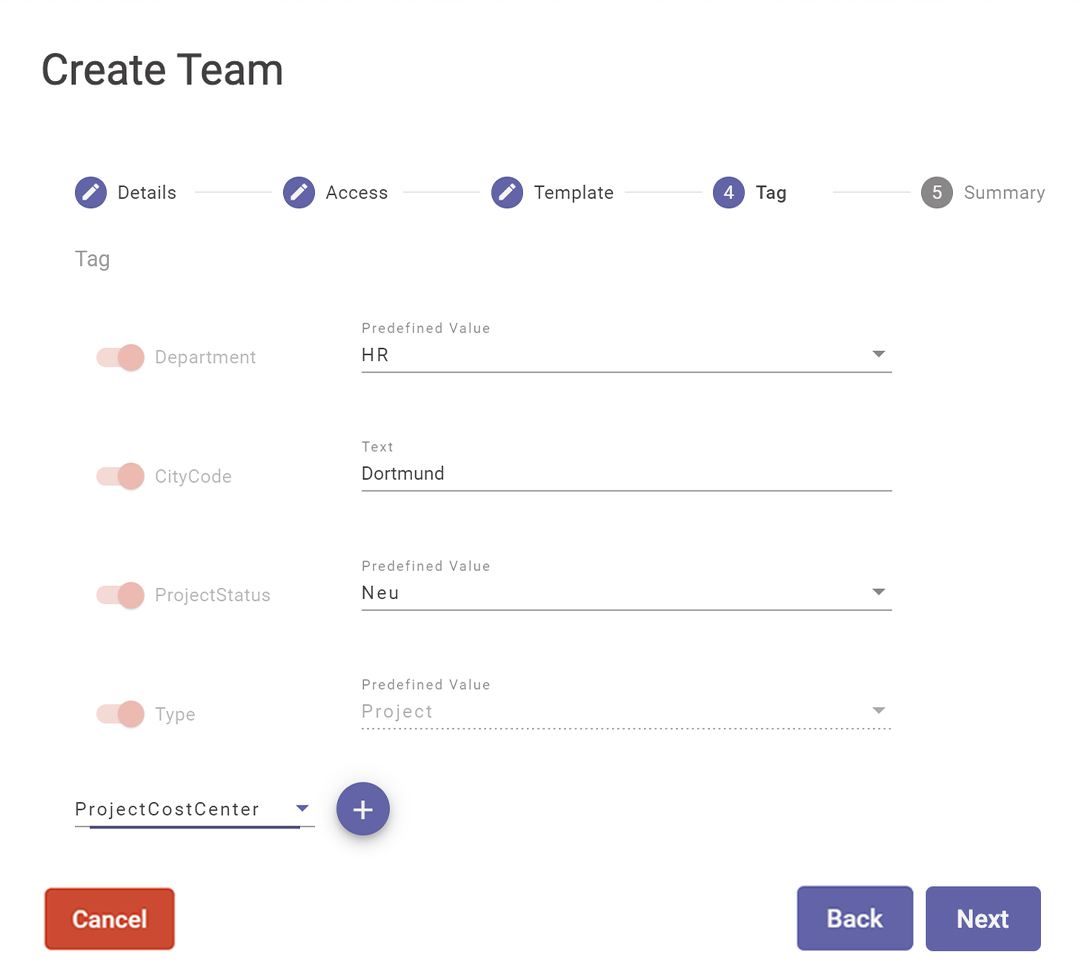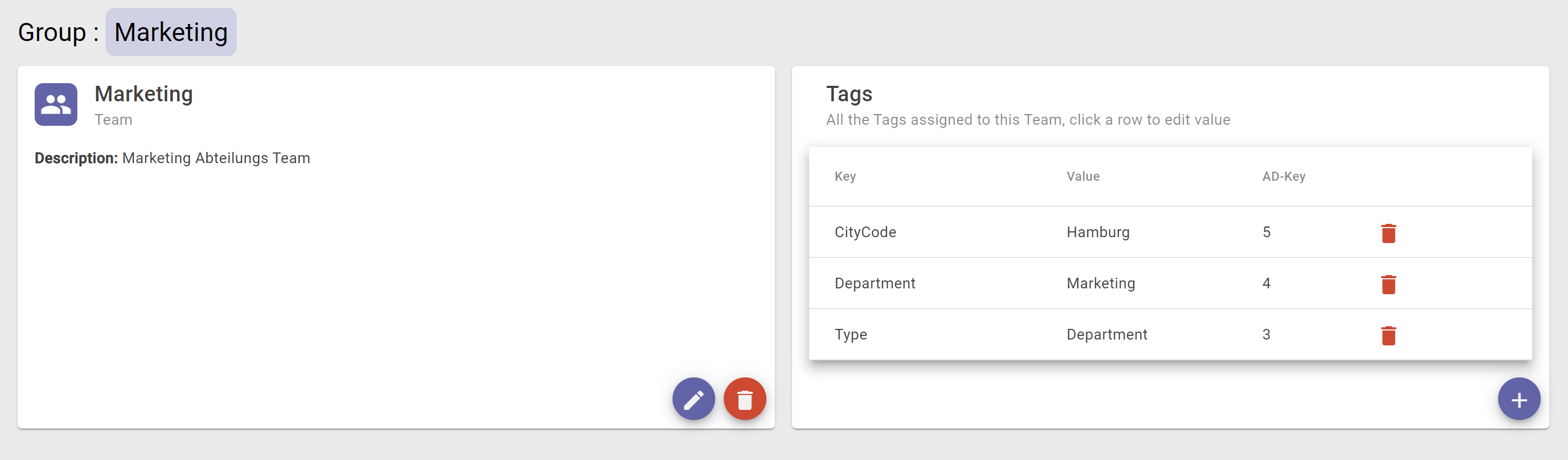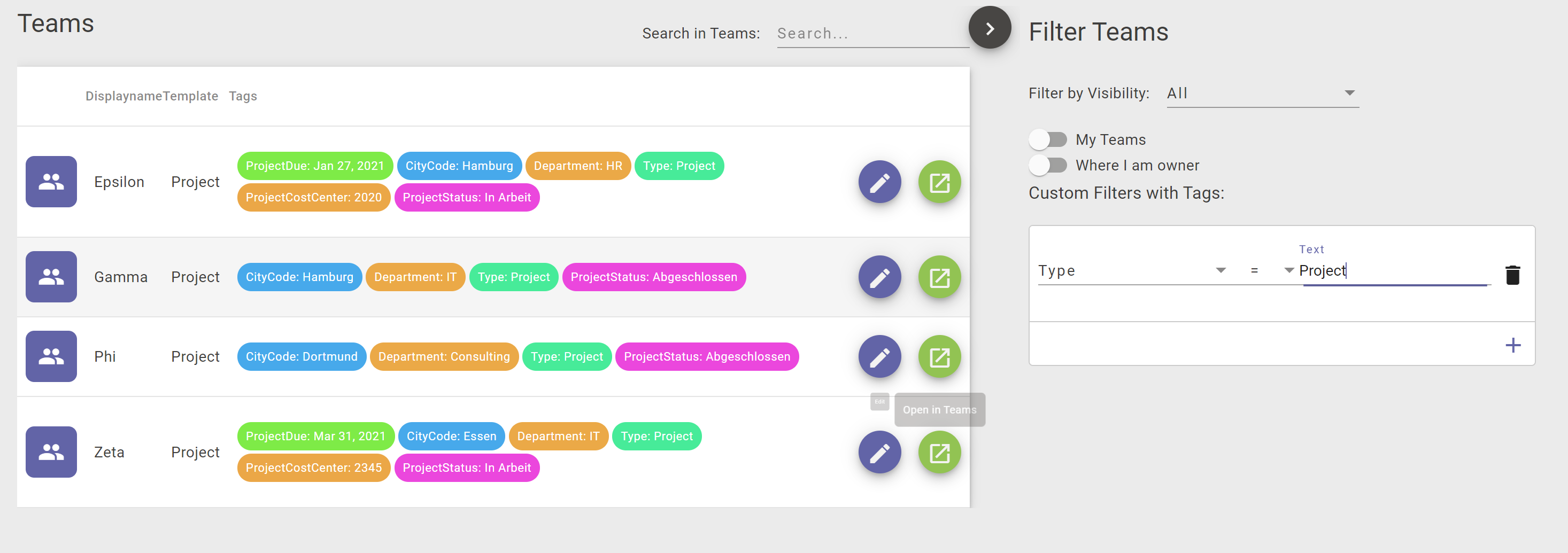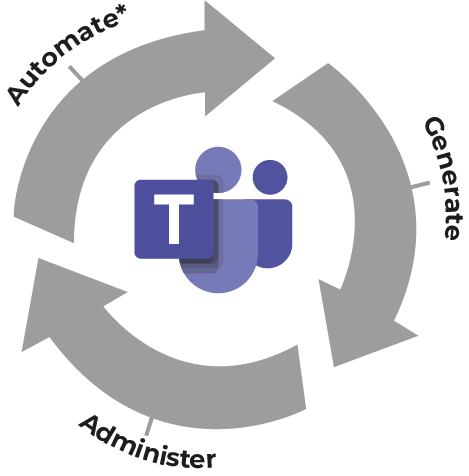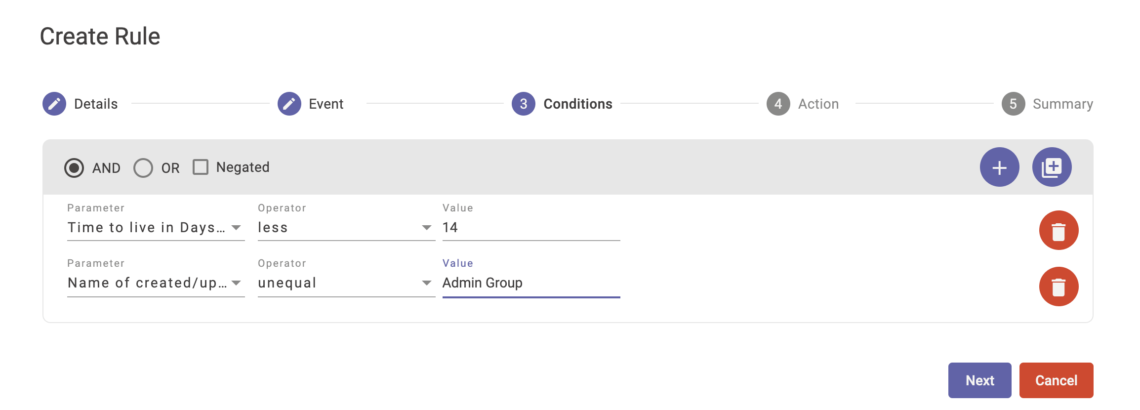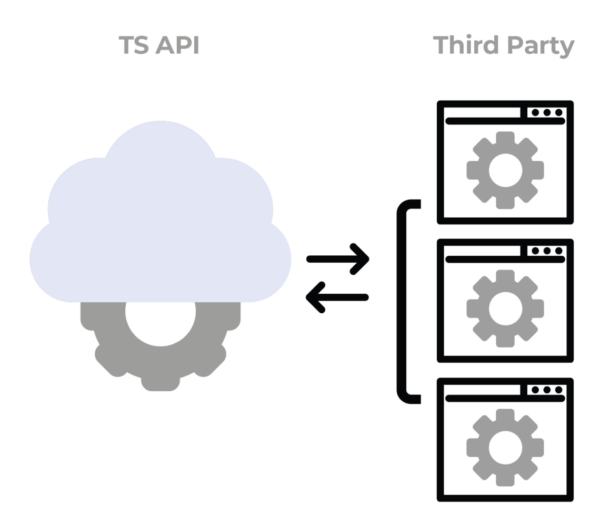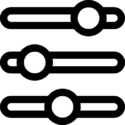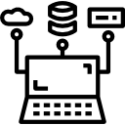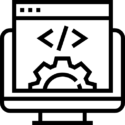The Challenge!
Microsoft Teams provides an easy entry into the world of digital collaboration.
However, Teams cannot be created in a fully automated way, from application to embedding in a lifecycle process. As soon as a critical mass of teams is exceeded, the overview and structural setup is lost, which is not desirable from a user and administration perspective. Our product closes this gap and helps you to get a better overview.